Top 7 AV hardware design questions for a large 2000+ sq ft conference room, all hands or small auditorium
Table Of Questions
The purpose of this article is to answer the most comon and important questions that out AV Experts hear when provisioning and setting up large meeting spaces. These can range from large conference rooms to small auditoriums and all-hands meeting spaces.
Projector
1. What kind of projector should we buy? We are almost exclusively using laser projectors & 4k projectors. An excellent 4k projector is the Barco G60 projector . For a Laser Projector we will typically recomend the Barco G series (G62) for an even larger space the Barco F70 or the Barco F80 The beauty of laser is there is no bulb to replace change reducing down time and maintenance. The worst problem you can have with a projector is when you go to use it for an important meeting and it doesn't work.
Pro Tip: All projectors require Maintenance eventually, mitigate this by buying quality, quality bulbs are key. Laser projectors will cost more up front but pay dividends in the Long run as there are no bulbs to replace.
Projector Size and Lens
2. What size projector do I need? When selecting the right projector lens size is key. Typically we would recomend a Barco G series (G62) projector and pair it with a barco lens. To determine the correct lens size you need the distance to the screen and the width of the screen. The lens size is then found by using a Lens Calculator and multiplying the distance x width of the projector screen.
Pro Tip: Use a Lens Calculator like this Barco Lens Calculator to determine the correct size lens using the distance from projector to the screen and the width of the screen.
Projector Screen
3. What Size Projector Screen should I use? The Projector Screen we most commonly recomend is a 16x9 format, from there the size of your room determines how large you should go. Screens are offered in a variety of sizes, that are called formats: HDTV (16:9), NTSC or Video (4:3), Widescreen PC (16:10), Square (1:1), CinemaScope (2.35:1) and various other AV formats. The projector screen size chart below will help you understand what format and size will best fit your particular solution or situation.
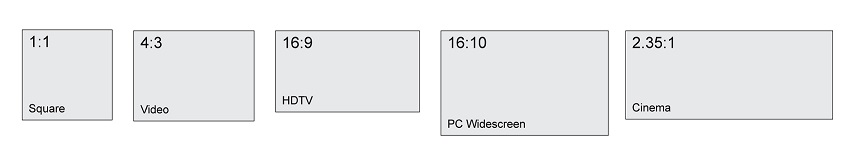
Pro tip: Screen size and format is dependant on your need and if you already have a projector and or the size of your room and available space. Just as importanly make sure you manage light reflection by selecting a quaily screen like Daylight or Stewart both of which help reduce glare and light reflection. Glare and reflections can ruin even the best content.
The Barco Projection Systems has responded to the needs of more than 500 meeting spaces, regardless of the size or configuration of the room.
Speakers
4. What type of Speakers should I use? We recomend POE (Power Over Ethernet) Speakers which make it easy to install and integrate audio components with current system and offfer unlimited future expansion possiblities. PoE speakers are a newer technology that allows IT proffesionals to install an audio system with ease and tools and equipment they already have. The sound and performance is the same but the ease of installation is amazing allowing you to setup yourself and provides a more economical way to complete the integration.
Pro Tip: POE Speakers simplify audio system installs
5. How many speakers do I need for a larger room? For a large all-hands type room, you will want use multiple pairs of speakers to create an even spread of sound across the room. If you’re looking for a more immersive experience, use larger ceiling speakers 8" to 10" in-ceiling speakers for a more even sound distribution.
Pro Tip: Always consult the brand’s manual to ensure the amplifier or streaming device provides appropriate power for the number of speakers you plan to use.
Microphones
6. What Microphones should I use for a large conference room or all-hands space: We recommend and prefer Shure wireless microphones you can clip onto your shirt, with the transmitter in your back pocket if you are presenting. If you are in a large meeting space where there is no designated presenter wireless ceiling microphones are our go to.
We highly recomend Shure MXA901 & MXA902 wireless ceiling microphones wireless ceiling microphone arrays is key for larger spaces. These allow the audience to participate in the conversation and be clearly heard.
Pro tip: No matter what brand you use wireless microphones go through batteries so make sure you invest in rechargeable batteries or microphones that come with them also ensure you have redundancy.
Integration / Control System
7. What Integration or controller gear do I need to pull it all together? Finally to pull it all together you need a DSP (Digital Sound Processor) this is the hardware that connects the Microphones, Speakers, Projectors and everything together allowing live presentation and audio and video conferencing. Biamp offers a number of DSP systems such as the Devio and Tesira Forte. We also recomend BiAmp mrb kits this includes microphones, Speakers and DSP. If you like Shure microphones we recomend the Shure DSP. You can mix and match but this is where you want to start talking to an expert like our Creation Networks Team.
Pro Tip: Setting up a DSP system reuquires programming and while many kits can aid in this process we recomend working with AV professionals for this step. Creation Networks specializes in design, sales, programming and implementation of commercial AV Solutions for all hands rooms just like this. We offer our expertise and all related services including finance and maintenance and AV support contracts.
Need Audio Visual Design or AV Integration Help? Talk to an AV Design Advisor.
Have questions, we have answers, our design and engineering resources are happy to help with design and integration advice.
We're here to Help! Call for Bulk discount pricing.
1.888.230.3661
Let's connect
SUBSCRIBE TO OUR NEWSLETTER
Recieve our latest weekly releases, offers, guides and more.







