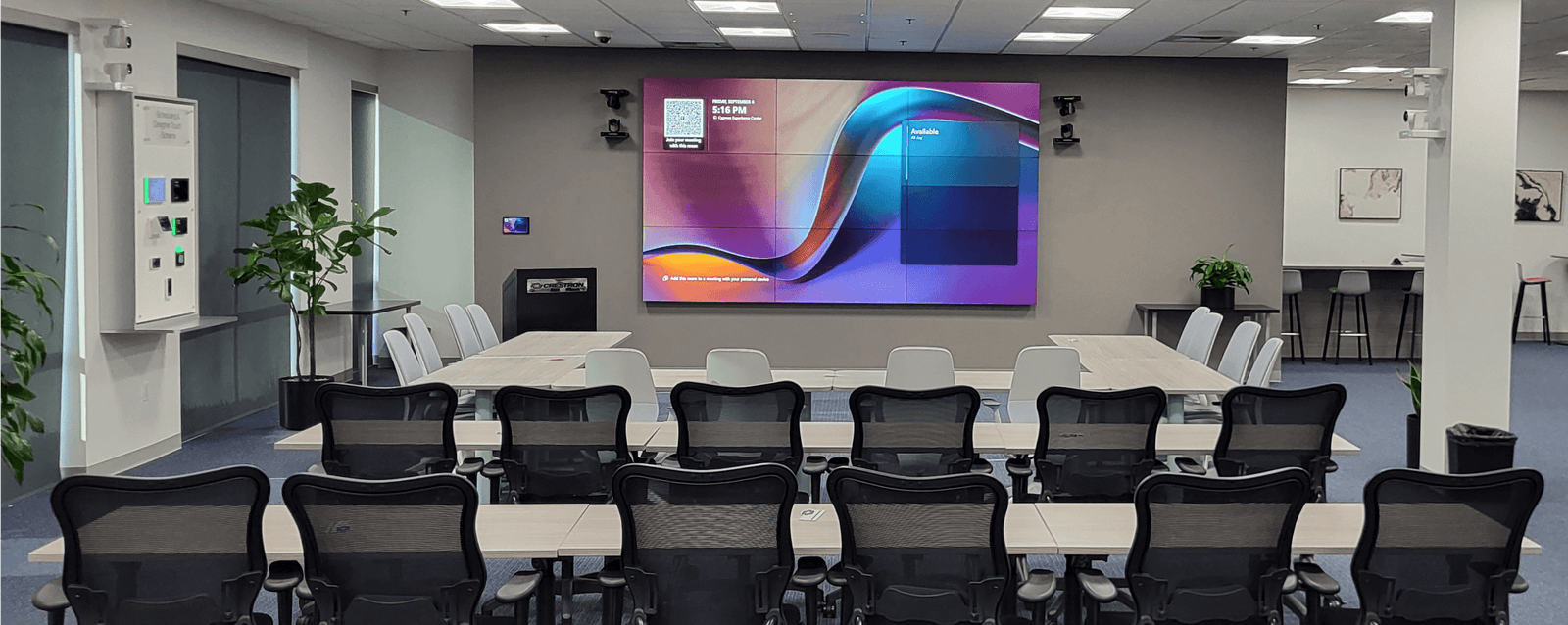A Flexible, High-Impact Space in Action with Crestron's Automate VX
This space showcases a fully integrated solution for any organization’s hybrid meeting and collaboration needs—combining intelligent video, automated camera tracking, and seamless AV control.
Crestron Automate VX Transforms Hybrid Meetings in Cypress, CA
At Crestron’s satellite office in Cypress, California—conveniently located between Anaheim and Long Beach—a once-standard conference room has become a showcase for cutting-edge multi-camera video conferencing technology. Originally equipped with a single camera and a large display, the space has now been upgraded with 10 Crestron 1 Beyond cameras and the powerful Crestron Automate VX speaker tracking system.
According to Matt Olsen, Crestron’s Director of Technical Sales, the upgrade was essential:
“With meetings involving 10 to 30 participants in various configurations, a single camera could only provide a wide shot. Remote attendees were missing out on facial expressions, body language, and other context. With Automate VX, every seat has a dedicated, intelligent camera angle—making virtual collaboration feel personal and natural.”
This advanced multi-camera Microsoft Teams Room solution is now a flagship example of flexible hybrid meeting room design. The room supports up to six different seating arrangements—ranging from classroom setups to collaborative roundtable configurations—all while delivering seamless automated camera switching that follows active speakers without manual intervention.
Perfect for:
-
Corporate training rooms
-
Executive briefing centers
-
Hybrid collaboration spaces
-
Teams Rooms with high participant turnover
Flexible Meeting Room Layouts Powered by Crestron Automate VX
Crestron’s Cypress, CA demo space showcases the power of flexible meeting room design paired with intelligent video conferencing technology. With five primary furniture layouts, the room easily adapts to different meeting types—including:
-
Large U-shape with presenter tracking
-
U-shape with gallery and presenter tracking
-
Classroom layout with intelligent speaker tracking
-
Traditional boardroom configuration
-
Hollow square layout for high-engagement meetings
“The biggest surprise was how easy the system made it to change configurations and adapt to different meeting styles,” says Matt Olsen, Director of Technical Sales at Crestron.
Whether hosting a formal board meeting or a dynamic training session, the room delivers true meeting equity—ensuring that every participant, whether in the room or remote, can clearly see, hear, and engage in real time. Using a strategic combination of Crestron Automate VX, 1 Beyond cameras, ceiling microphones, and high-performance AV software, the system intelligently captures and switches views to follow active speakers automatically. Learn more from Creation Networks about supporting Automate VX products here.
Inside a Next-Gen Microsoft Teams Room: A Breakdown of This Complete Crestron Camera Tracking Solution Including: Crestron Automate VX, Intelligent Video, and AV-over-IP Integration
Discover how Crestron’s state-of-the-art Microsoft Teams Room in Cypress, CA brings together the latest in intelligent video, automated control systems, and audio-visual over IP (AV-over-IP) distribution to create a truly immersive hybrid meeting environment.
Intelligent Multi-Camera Video System
This high-performance Teams Room features 10 Crestron 1 Beyond cameras precisely positioned to support multiple seating layouts, including boardroom, hollow square, and classroom configurations. Here's how it works:
-
Front-of-room coverage: Two 1 Beyond p12 cameras flank a massive 165” video wall for standard wide-angle shots.
-
Side views: Two additional 1 Beyond p12 cameras are mounted on each side of the room to capture participant interactions during lateral-facing seating layouts.
-
Rear coverage: A ceiling-mounted 1 Beyond p20 camera captures those seated at the rear during boardroom or hollow square meetings.
-
Presenter tracking: A dual-role 1 Beyond i20 camera follows presenters automatically and acts as a PTZ camera when no presentation is active.
-
Automate VX Pro Series 2 System coordinates all camera feeds with intelligent switching based on speaker location.
Video Conferencing with Microsoft Teams Integration
At the heart of the space is a fully certified Microsoft Teams Room system, driven by the Crestron Flex Custom Integrator’s Kit. A wall-mounted Crestron Flex touch panel enables one-touch join and advanced controls.
Wireless and wired content sharing is easy with:
-
Crestron AirMedia wireless presentation system
-
Three AirMedia Connect Adapters
-
DM Essentials HDMI & USB-C wall plate transmitter
Pro-Grade Audio with Intelligent Mic Tracking
Audio is handled by a carefully integrated system that ensures clarity and speaker localization:
-
Two Sennheiser TCC2 ceiling microphones provide positional data to the Automate VX system
-
Shure P300 DSP control processesor ensures high-fidelity audio processing
-
Nine Crestron Saros 6.5” ceiling speakers deliver balanced room coverage
-
DM NAX Audio-over-IP amplifier and preamp support high-performance background music and voice distribution
AV-over-IP Distribution with DM NVX
The system leverages Crestron DM NVX AV-over-IP technology to distribute high-resolution video and audio throughout the room:
-
165” LED video wall as the primary front display
-
Rear confidence monitor ensures presenters stay aligned with shared content
-
Seamless switching and low-latency media delivery ensure a broadcast-quality experience
Intelligent Control and Room Automation
Room automation is powered by a Crestron 4 Series Control Processor, with user access through the Crestron Flex Teams UI. Key features include:
-
Room configuration presets accessible through the Teams Room touch panel
-
Automate VX activation based on Microsoft Teams call status
-
Occupancy sensor automation to control display power and system wake-up
-
Crestron lighting control for energy efficiency and comfort
-
Motorized Crestron shades managed by astronomical clock to adjust for sunlight
Why This Matters: The Ultimate High-Impact Hybrid Collaboration Space
This space is a prime example of how AI-driven speaker tracking, multi-layout support, and Crestron Flex for Microsoft Teams Rooms can work together to deliver true meeting equity—ensuring every voice is seen and heard, regardless of where participants are located.
This setup is ideal for:
-
Executive boardrooms
-
Government briefing centers
-
University and enterprise training facilities
-
Hybrid Microsoft Teams Room deployments with high visibility
Ready to Build Your Own Smart Microsoft Teams Room?
Learn more about Certified MIcrosoft Teams Automate VX. Contact our AV experts to explore Crestron Automate VX, 1 Beyond camera solutions, and fully integrated Teams Room kits for enterprise, government, or education.
Schedule a design consultation or request a demo today 1-888-230-3661.
A Broadcast-Quality Production — Automatically
“The key to this solution is the manner in which the system mimics the kind of close-ups and cutting you’d find in a broadcast — automatically,” says Cara Shannon, Crestron’s senior manager of product marketing. “'The system switches cameras based on signals from the microphones without showing any camera movements in the room for a seamless experience from the far end.”
“Cameras are strategically placed where participants are likely to be looking — at the display or behind other in-room attendees with whom they will be naturally conversing,” says Olsen. “The idea is to capture the best shot wherever an active speaker happens to be looking.”
“One of the key features of Automate VX is the ability to composite multiple live cameras, images, or text together to create the desired shot,” says Hernandez. “We use this for multiple things within the room. We have a layout called ‘Q&A’ that allows the focus to remain on the presenter while students asking questions appear as a small window in the corner of the screen. We also use lower-third graphic overlays in the room to include a blue banner with a Crestron logo if we want to brand our outbound video. Lastly, we even use compositions to create the room setup shots that allow us to show the person setting up the room where the furniture needs to be placed.”
“Composition allows for multiple cameras to be shown at one time, in whatever layout you want, in the video frame,” says Shannon. “The most common use case for this is ‘picture-in-picture’ with a wide shot of the room and a close-up of the person talking, but this can be accomplished with multiple cameras in any layout you need to capture what is happening in the space. ‘Conversation mode’ can show not only the person talking but also the person who spoke before them, creating a dynamic viewing experience that follows the conversation.”
A Better Experience with Automated Visual AI Framing
We covered the benefits of this technology previously on the Creation Networks blog, notably when the software underwent its most recent update, which included speaker tracking with Visual AI:
Simply put, the artificial intelligence that drives this update makes for an even better experience for those collaborators who are joining a meeting remotely. It’s the latest step in our ongoing efforts to create true meeting equity in the hybrid work environment.
Visual AI extends the power of Automate VX's speaker tracking by auto-framing the speaker, centering them in the frame even if they move from a position where a microphone has been sending location data. This frees collaborators to move naturally about the room as they speak — an especially common occurrence in longer meetings — without participants having to concern themselves with “staying in the frame.”
“We use Visual AI in some of the room configurations in this space to allow people to get comfortable and lean back in their position without the fear that they will move out of their camera shot,” Hernandez notes.
SIMPLIFY CRESTRON AUTOMATE VX CONFIGURATION WITH INTELLIGENT VIDEO ROOM DESIGNER
Crestron’s Intelligent Video Room Designer software is a powerful configuration tool that simplifies the design and deployment of the Automate VX multi-camera speaker tracking system. Available through Creation Networks, this intuitive software makes it easy to build a custom intelligent video environment—no programming required.
As Cara Shannon, Senior Manager of Product Marketing at Crestron, explains:
“You simply upload a floor plan of your space, then drag and drop visual representations of cameras and microphones. From there, you assign which camera should activate when someone speaks from a specific location. With this tool, you can fully design how the system behaves—without writing a single line of code.”
Once a room layout is configured, it can be recalled instantly using a Crestron touch panel. By pressing a button on the panel, the corresponding layout file is loaded, and the Automate VX system will automatically switch cameras based on that specific seating arrangement.
Users can also fine-tune the experience by embedding advanced configuration options, such as:
-
The speed at which the system transitions between active speakers
-
Whether to use a default wide shot when no one is speaking
-
Saving and recalling composite shots (such as picture-in-picture or multi-angle layouts) with a single tap
This level of control helps organizations deploy dynamic, flexible Microsoft Teams Rooms and multi-camera conference spaces that adapt to evolving meeting needs while maintaining a professional, seamless user experience.
To learn more or schedule a design consultation, visit Creation Networks or call 1-888-230-3661.
When Furniture Placement Changes
Visual Room Configuration and Furniture Alignment with Crestron Automate VX
While Crestron Automate VX automates intelligent video switching and multi-camera tracking, it doesn’t physically move furniture. That’s why Crestron developed a smart solution for visual room setup using room presets and scenario-based overlays.
As Cara Shannon explains, users can create a “scenario” for each seating layout. When selected on the Crestron touch panel, the scenario pulls up an image—such as a transparent screenshot of the correctly arranged furniture—overlaid on the live video feed.
“This allows the installer or technician to match the current room setup to the saved layout,” says Shannon. “You see exactly where the tables and chairs should be placed by comparing the live video with the transparent preset. The camera returns to the original angle where the screenshot was taken, so everything aligns.”
Matt Olsen adds:
“Whether you're using a translucent overlay or a graphical outline of the table layout, Automate VX gives you all the tools for precise visual room alignment. You can even go further with on-screen instructions or labeled placement guides. With this kind of power and flexibility, the only limit is your imagination.”
This feature eliminates the need for floor tape, ceiling tile counting, or printed diagrams.
“Anyone who can move the furniture can do it,” says Olsen. “Just call up the trace on screen, and align the tables in real-time for perfect configuration every time.”
These visual setup tools are part of what makes Automate VX one of the most flexible and user-friendly multi-camera solutions for Microsoft Teams Rooms and hybrid conference spaces.
To learn more about Automate VX speaker tracking and intelligent room design, visit Creation Networks or speak with our AV integration experts at 1-888-230-3661.
VISUAL ROOM SETUP WITH CRESTRON AUTOMATE VX: ALIGNING FURNITURE WITH PRECISION
One key consideration with any flexible meeting room is furniture placement. While Crestron Automate VX can automate cameras, audio, and video switching, it can’t physically move tables or chairs. That’s where Crestron’s room scenario feature becomes essential.
“For each layout, users can select a ‘scenario’ from the Crestron touch panel,” explains Cara Shannon, Senior Manager of Product Marketing. “That scenario pulls up a saved image that shows exactly where the furniture should be placed.”
To ensure precise alignment, Crestron recommends that the AV installer or technician capture a screenshot of the room when it’s set up correctly. That image can then be made semi-transparent and overlaid onto the live camera feed from the same preset.
“The overlay appears in the exact camera view as the original screenshot,” says Shannon. “That way, when the scenario is recalled, the user can simply match up tables and chairs to the transparent image on screen.”
This visual setup method eliminates guesswork, making it easy for any staff member to reconfigure the room without printed diagrams, tape on the floor, or ceiling tile measurements.
Matt Olsen, Director of Technical Sales, emphasizes the flexibility:
“Whether you use a semi-transparent overlay or a visual outline of the tables, Automate VX gives you everything needed to align room furniture with confidence. You can even include on-screen instructions for enhanced guidance. It’s a complete visual toolkit—and the only limit is your creativity.”
Reconfiguring layouts is simple and accurate:
“Just pull up the scenario, view the on-screen trace, and move the furniture until everything aligns,” says Olsen. “Anyone can do it—no tools or training required.”
This feature is part of what makes Crestron Automate VX ideal for dynamic environments such as boardrooms, training centers, and Microsoft Teams Rooms that require frequent layout changes.
To explore how Automate VX can streamline your hybrid room setup, visit Creation Networks or contact our AV experts at 1-888-230-3661.
The Result: A Seamless, Broadcast-Quality Meeting Experience
What truly sets this Crestron-powered Microsoft Teams Room apart is the effortless experience it delivers.
“An end user simply attends or conducts their meeting as if there are no cameras in the room,” says Matt Olsen, Director of Technical Sales at Crestron. “They just walk in, start the meeting, and collaborate naturally. The system automatically frames the best shot for remote participants—without the user ever having to think about it.”
The technology fades into the background, allowing users to stay focused on communication—not configuration.
According to Olsen, the reaction from visitors is consistent and enthusiastic:
“Guests are consistently blown away by the production-quality visuals and how little they need to interact with the technology. They’re free to engage in real, natural conversations. That’s the power of Automate VX.”
This solution represents the future of hybrid collaboration spaces—where automation, intelligent tracking, and thoughtful AV design work together to create frictionless, inclusive meetings.
To explore how you can bring this level of automation and visual intelligence to your meeting space, contact Creation Networks or call 1-888-230-3661.
Need Audio Visual Design or AV Integration Help? Talk to an AV Design Advisor.
Have questions, we have answers, our design and engineering resources are happy to help with design and integration advice.
We're here to Help! Call for Bulk discount pricing.
1.888.230.3661
Let's connect
SUBSCRIBE TO OUR NEWSLETTER
Recieve our latest weekly releases, offers, guides and more.