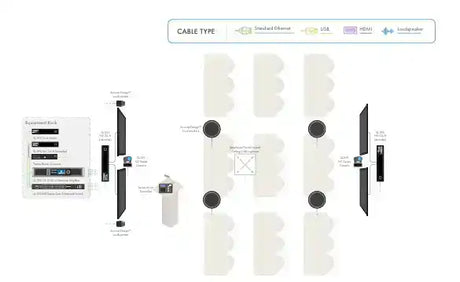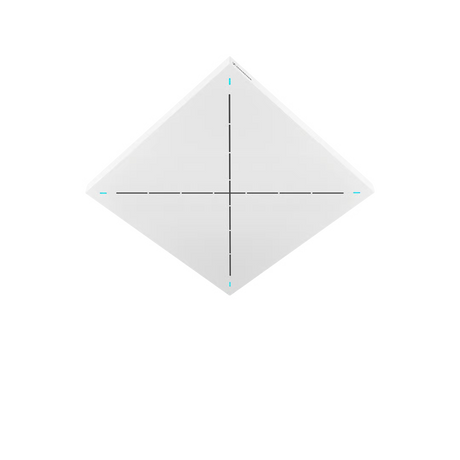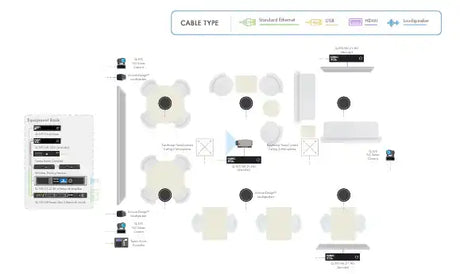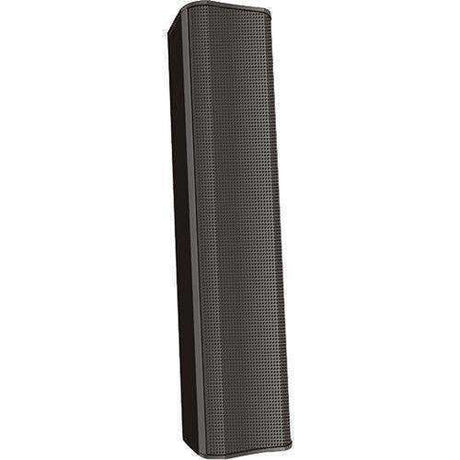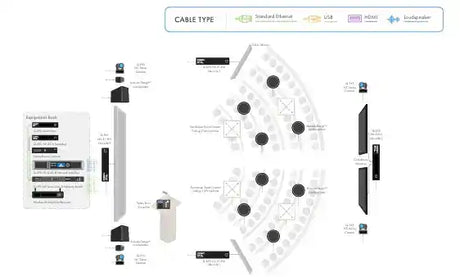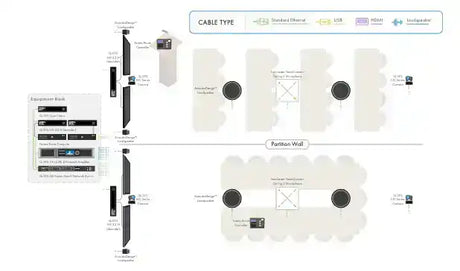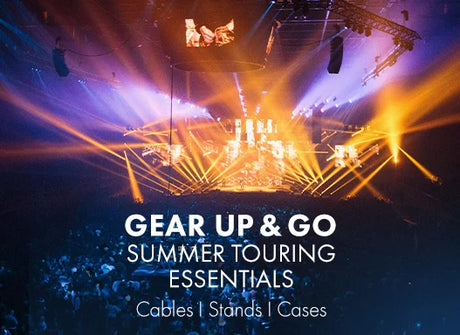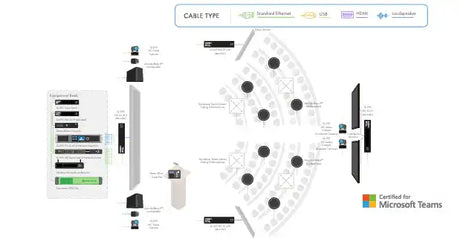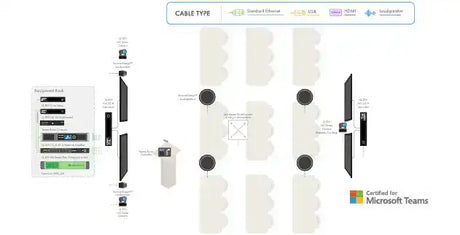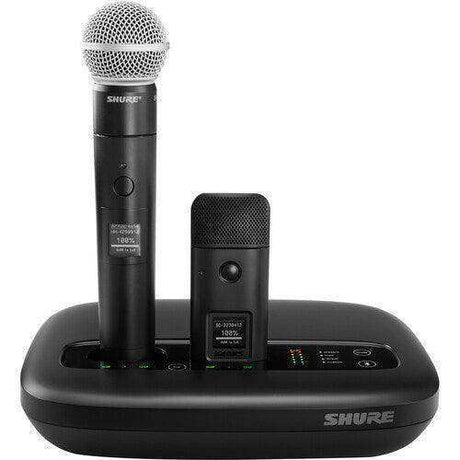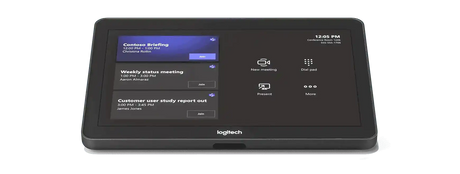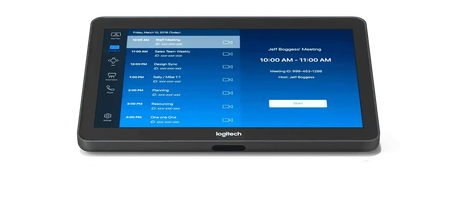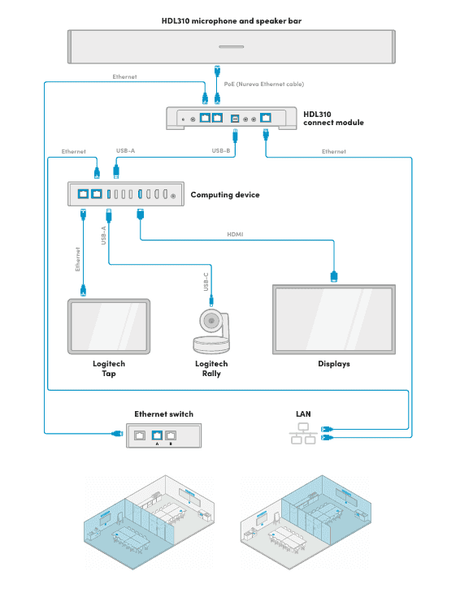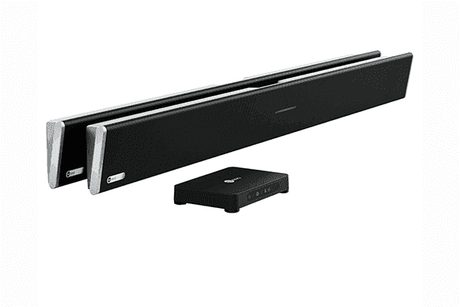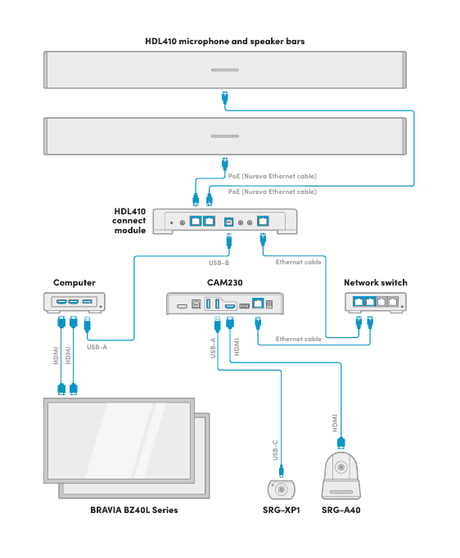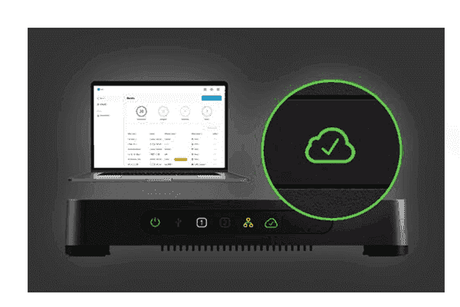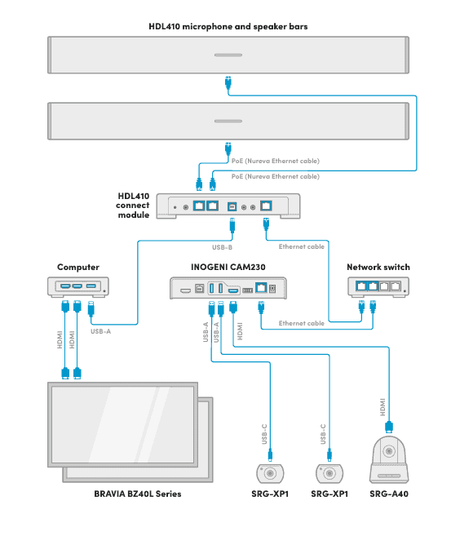Choose Room Type
-
17% off
QSC
Q-SYS Microsoft Teams Room Meeting Space Solution: Training RoomRegular price $35,069.99 Sale price $29,000.00Unit price /Unavailable -
10% Savings17% off
QSC
Q-SYS Microsoft Teams Room Meeting Space Solution: Flex SpaceRegular price $48,338.99 Sale price $40,000.00Unit price /Unavailable -
10% Savings16% off
QSC
Q-SYS Microsoft Teams Room Meeting Space Solution: All Hands SpaceRegular price $72,780.99 Sale price $61,000.00Unit price /Unavailable -
10% Savings18% off
QSC
Q-SYS Microsoft Teams Room Meeting Space Solution: Divisible roomRegular price $63,374.99 Sale price $52,000.00Unit price /Unavailable -
15% off
QSC
Q-SYS Microsoft Teams Room Meeting Space Solution: All Hands Space with VisRegular price $77,696.99 Sale price $66,000.00Unit price /Unavailable -
17% off
QSC
Q-SYS Microsoft Teams Room Meeting Space Solution: Training Room with VisioRegular price $53,959.99 Sale price $45,000.00Unit price /Unavailable -
10% Savings
Shure
Shure Microflex IMXF5 IntelliMix™ Foundation System Base Kit for MicrosoftRegular price $17,843.00Unit price /Unavailable -
10% Savings4% off
Nureva
Nureva Logitech Hybrid classroomsRegular price $7,979.05 Sale price $7,650.00Unit price /Unavailable -
10% Savings8% off
Nureva
Nureva Sony Automated camera switching for hybrid classroomsRegular price $20,015.25 Sale price $18,500.00Unit price /Unavailable -
10% Savings8% off
Nureva
Nureva Sony Automated camera switching for lecture hallsRegular price $22,940.00 Sale price $21,000.00Unit price /Unavailable -
Crestron
Microsoft Teams Medium Training Room or Classroom Featuring Shure, CrestronRegular price $28,250.00 Sale price $25,000.00Unit price /Unavailable