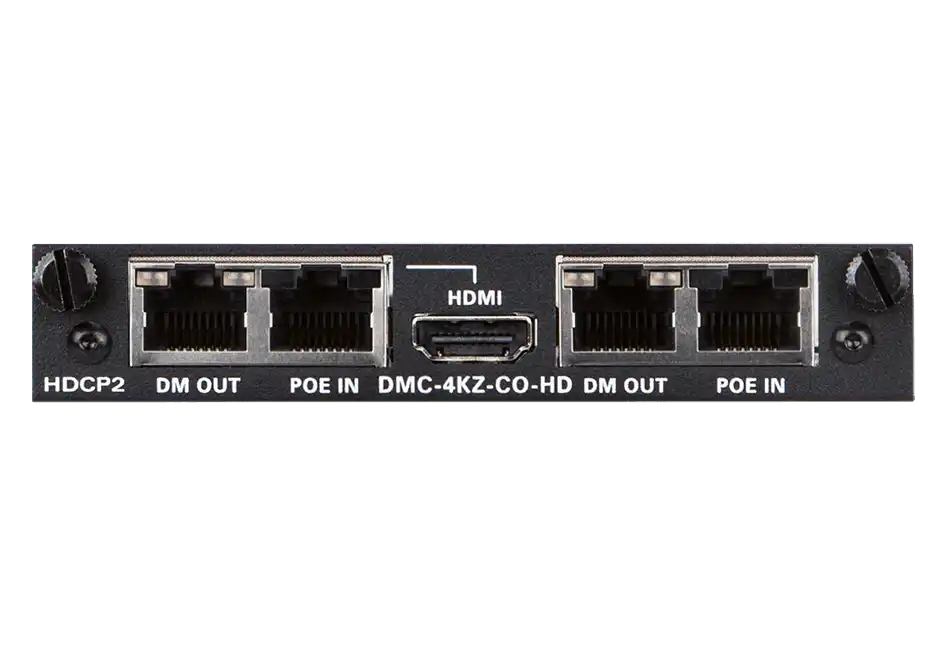Creation Networks provides nationwide audiovisual integration services and sales for businesses, offering complete solutions from AV system design and programming to professional installation and ongoing support. Whether you need Microsoft Teams Rooms integration, LED video wall installation, live streaming and production, enterprise video conferencing solutions, our team delivers tested, certified AV technology from top brands like Crestron, Q-SYS, Shure, and Absen. Trusted by organizations across the U.S., Creation Networks ensures your hybrid workplace AV systems are designed for performance, scalability, and long-term value. Contact us at 1.888.230.3661 or visit creationnetworks.net to start your project with a leading audiovisual integration partner.
Crestron DMC-4KZ-CO-HD 2-Channel DigitalMedia 8G+® 4K60 4:4:4 HDR Output Card for DM® Switchers (Limited Supply)
Crestron DMC-4KZ-CO-HD 2-Channel DigitalMedia 8G+® 4K60 4:4:4 HDR Output Card for DM® Switchers (Limited Supply) is backordered and will ship as soon as it is back in stock.
Shipping Availability*
Shipping Availability*
Free Ground Shipping on Most Orders Over $250.00
Looking for the best price or just need expert advise? Give us a call at 1-888-230-3661 or LiveChat below. Purchasing 1 or 100, there may be greater savings beyond the advertised price.
Description
The DMC-4KZ-CO-HD is an output card designed for use with any card-based Crestron® DigitalMedia™ Switcher. It provides two independent DM 8G+® outputs, plus one HDMI® output. The HDMI output carries the same signal as the first DM 8G+ output. Both DM 8G+ outputs are compatible with HDBaseT®. Using a single CAT type twisted pair cable, each DM 8G+ output enables connection to a DM 8G+ receiver, the input of another DM® switcher, or an HDBaseT certified display device or receiver.[1]
4K60 4:4:4 & HDR Support
Crestron DigitalMedia (DM) was the world’s first AV signal distribution solution to deliver end-to-end 4K signal management for large-scale commercial and residential applications. DM “4KZ” cards and endpoints enable new and existing DM systems to handle full 4K60 4:4:4 video signals, as well as HDR video signals (HDR10), without having to replace any wiring or switchers. Any Crestron DM system that supports 4K can be upgraded to handle 4K60 4:4:4 and HDR by simply installing DM 4KZ based cards, transmitters, and receivers. The DMC-4KZ-CO-HD is designed to replace an existing DMC-4K-CO-HD or DMC-4K-CO-HD-HDCP2 output card without requiring any extra configuration or programming.[2]
DM 4KZ technology employs VESA® Display Stream Compression (DSC) to enhance the capabilities of DigitalMedia to handle the extreme bandwidth requirement of resolutions beyond 4K30 4:4:4 and 4K60 4:2:0. DSC is a lightweight, line-based 2:1 compression standard that delivers visually lossless performance for 4K60 4:4:4 and HDR signals. DSC is applied only to 4K60 4:4:4 and HDR input signals. All other signals are transported uncompressed.
DigitalMedia 8G+®
Engineered for ultra high-bandwidth and ultimate scalability, DigitalMedia 8G+ (DM 8G+) provides a true one-wire lossless transport for moving high-definition video, audio, power, Ethernet, and control signals over twisted pair copper wire. DM 8G+ transports uncompressed Full HD 1080p, WUXGA, and 2K signals over distances up to 330 feet (100 m) using Crestron DM Ultra Cable, Crestron DM 8G® Cable, or third-party CAT5e. Higher resolution signals up to UHD and 4K are supported over distances up to 330 feet (100 m) using DM Ultra Cable, 230 feet (70 m) using DM 8G Cable, or 165 feet (50 m) using CAT5e.[1]
HDBaseT® Compatible
Crestron DigitalMedia 8G+ technology is designed using HDBaseT Alliance specifications, ensuring interoperability with other HDBaseT certified products. Either DM 8G+ output can be connected directly to an HDBaseT compliant device without requiring a DM receiver.
Bonus HDMI® Output
A single HDMI output is included on the DMC-4KZ-CO-HD, which functions in parallel with the first DM 8G+ output. Both outputs may be used simultaneously to split a single switched signal to feed two separate
CEC Embedded Device Control
For controlling third-party AV devices, DigitalMedia offers an alternative to conventional IR, RS-232, and Ethernet by harnessing the CEC (Consumer Electronics Control) signal embedded in HDMI. Through its connection to a control system (via the DM switcher), the DMC-4KZ-CO-HD provides a gateway for controlling display devices right through their HDMI or HDBaseT connections, potentially eliminating the need for any dedicated control wires or IR emitters.
Power over DM®
Power over DM (PoDM) technology affords a true one-wire solution by supplying power to each connected device over the same wire that carries video, audio, and data signals. To enable PoDM power sourcing through either DM 8G+ output port (DM OUT), simply connect a compatible PoDM or PoE power source to its companion PoE/PoDM input port (POE IN). Compatible power sources include Crestron models DM-PSU-8-PLUS, DM-PSU-16-PLUS, DM-PSU-ULTRA-MIDSPAN, and CEN-SWPOE-16, or any IEEE 802.3af or 802.3at compliant PoE PSE (Power Sourcing Equipment).
Support for PoDM+ is enabled using any of the Crestron models listed above, or a third-party 802.3at Type 2 PSE. PoDM++ power sourcing is enabled using the DM-PSU-ULTRA-MIDSPAN only. PoDM may also be used to power HDBaseT PoE powered devices.[3]
To configure a DM switcher complete with input and output cards, cables, and other peripherals, please use the online DigitalMedia Switcher Configuration Tool.
Are you upgrading an existing DM switcher that has older “multi-gang” DMCO-series output cards? Use the online Output Card Additions and Upgrades Tool to update your existing output cards and switcher to the new “single-gang” output card format.
Please refer to the DigitalMedia webpage at https://www.crestron.com/digitalmediafor additional design tools and reference documents.
Key Features
- Modular output card for a DM-MD8X8, DM-MD16X16, or DM-MD32X32 switcher
- Provides two independent 4K DM 8G+® outputs
- HDBaseT® compatible — Enables direct connection to other HDBaseT certified equipment
- Includes a parallel HDMI® port on the first output[2]
- Handles UHD and 4K video resolutions up to 4K60 4:4:4[2]
- Handles HDR (High Dynamic Range) video (HDR10)[2]
- Handles 3D video and Deep Color
- Handles Dolby® TrueHD, Dolby Atmos®, DTS HD®, DTS:X®, and uncompressed 7.1 linear PCM audio
- HDCP 2.2 compliant
- Supports cable lengths up to 330 ft (100 m) for all resolutions up to UHD and 4K using DM® Ultra cable[1]
- Supports cable lengths up to 330 ft (100 m) for 1080p, WUXGA, and 2K using DM 8G® cable or CAT5e[1]
- Supports cable lengths up to 230 ft (70 m) for UHD and 4K using DM 8G cable, or 165 ft (50 m) using CAT5e[1]
- Enables HDMI and HDBaseT device control via CEC
- Supports PoDM and HDBaseT PoE power sourcing[3]
- Occupies a single DM switcher output card slot
At Creartion Networks, we do everything we can to create an excellent customer experience. This includes fast shipping and easy returns.
- Most in-stock orders placed Monday-Friday ship within 24-48 hours. General restrictions apply; please see our full shipping policy here.
- We offer a 30-day return policy from the delivery date on many products. Product restrictions apply. Restocking fees for the return of open-box items. Please see our full return policy here for more information.
Payment & Security
Payment methods
Your payment information is processed securely. We do not store credit card details nor have access to your credit card information.