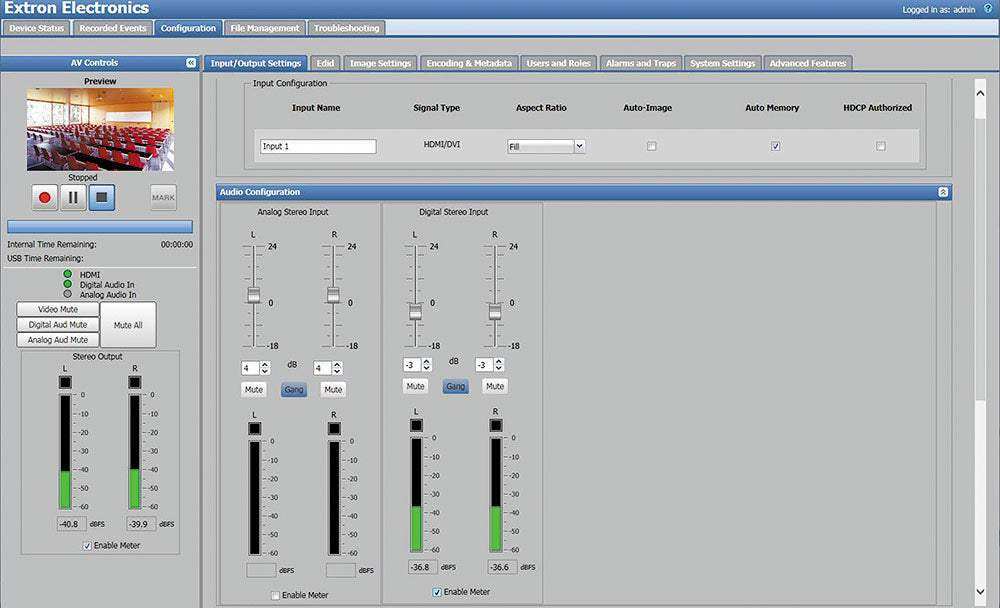Creation Networks provides nationwide audiovisual integration services and sales for businesses, offering complete solutions from AV system design and programming to professional installation and ongoing support. Whether you need Microsoft Teams Rooms integration, LED video wall installation, live streaming and production, enterprise video conferencing solutions, our team delivers tested, certified AV technology from top brands like Crestron, Q-SYS, Shure, and Absen. Trusted by organizations across the U.S., Creation Networks ensures your hybrid workplace AV systems are designed for performance, scalability, and long-term value. Contact us at 1.888.230.3661 or visit creationnetworks.net to start your project with a leading audiovisual integration partner.
Extron SMP 111 Single Channel H.264 Streaming Media Processor is backordered and will ship as soon as it is back in stock.
Shipping Availability*
Shipping Availability*
Free Ground Shipping on Most Orders Over $250.00
Looking for the best price or just need expert advise? Give us a call at 1-888-230-3661 or LiveChat below. Purchasing 1 or 100, there may be greater savings beyond the advertised price.
Looking for a specific Extron product or custom AV solution? Our certified experts can source any Extron device to meet your project requirements. Please contact Creation Networks for a personalized quote or to learn more about our certified Extron design, programming, installation and maintenance services for conference rooms, auditoriums, training centers, and hybrid collaboration spaces. Creation Networks offers direct technical support during the initial Extron implementation and future support of Extron products as needed.
The SMP 111 is a high performance H.264 recording and streaming processor for capturing and distributing AV sources and presentations as live streaming and recorded media. It accepts an HDMI signal with embedded audio plus an analog audio signal or a virtual input RTP/RTSP stream for supporting encoded sources such as IP cameras. Extron high performance scaling and flexible signal processing enable superior display of content of varying resolutions. The SMP 111 can record and stream simultaneously, with independent resolutions and bit rates, using a range of transport protocols and session management options. Recording with the SMP 111 provides easy capture of live sources to an internal flash drive, external USB drives or network share. The SMP 111 is a cost-effective solution for streaming and recording content.
AV Recording with Enhanced Data
The SMP 111 produces an MP4 or M4V container format that is compatible with virtually any media player. It records at resolutions from 512x288 through 1920x1080, including 480p, 720p, or 1080p, supporting a variety of storage, and playback requirements. Recordings can include metadata with information such as: Title, Creator, Subject, Description, Publisher, Contributor, and Date, which makes searching, indexing, and managing multiple recordings more efficient. Chapter marks can be set during recording sessions, providing highly efficient searching and scanning during file playback. JPEG thumbnail images are captured periodically and for specially marked events, and the thumbnail image size is selectable in order to meet the needs of the recording environment. Extron recording packages include thumbnail images, chapter marks, metadata, and the recorded video and audio. The combination of a high resolution AV signal, on-screen data, metadata, thumbnail images, and chapter marks make navigation and playback of SMP 111 recordings from a media player or content management system highly efficient and effective.
MP4 recordings can be saved to internal solid state storage, a USB storage device, or a defined network storage directory. USB storage devices connect easily to the SMP 111 from the front or rear panel. The approximate capacity in hours for the SMP 111's internal solid state storage, a 64 GB thumb drive, and a 1 TB network drive are presented in the table below. Hours of storage capacity are calculated for video bit rates from 1 Mbps to 10 Mbps plus 192 Kbps for audio.
| Approximate Storage Capacity in Hours Based on Video Bit Rate and Storage Device | |||
|---|---|---|---|
| Video Recording Bit Rate | 32 GB Internal Flash | 64 GB USB Thumb Drive | 1 TB Network Storage |
| 10 Mbps | 7 | 14 | 218 |
| 5 Mbps | 14 | 28 | 428 |
| 2.5 Mbps | 28 | 53 | 825 |
| 1 Mbps | 60 | 119 | 1,865 |
| Storage capacity estimate is calculated using the video recording bit rate plus 192 Kbps for audio. | |||
Extensive Streaming Capabilities
The SMP 111 offers extensive streaming capabilities. It can record and stream simultaneously, with independent record and stream resolutions ranging from 512x288 to 1080p/30. High resolution, high bit rates can be used to deliver superior quality video to the recording, while a lower bit rate and resolution can be used for streaming distribution or confidence viewing applications. Streaming bit rates can range from 200 Kbps to 10 Mbps for video and 80 Kbps to 384 Kbps for audio. Both push and pull streaming sessions are supported, offering a range of streaming transport protocols and session management methods. This range of capabilities provides the flexibility to stream from the SMP 111 to a variety of devices in different system configurations and network conditions.
Signal Processing Simplifies Setup and Operation
Like many other Extron AV products, the SMP 111 offers comprehensive digital and analog signal processing features that make it easy to connect with various presentation sources. EDID Minder® automatically manages EDID communications to ensure sources power up properly and a reliable output signal is provided. Intelligent HDCP signal notification of an encrypted source, while presenting a green screen with HDCP message to the stream, recording, and HDMI confidence outputs. Auto-Image™ automatically adjusts source sizing, centering, and filtering and Auto Input Memory saves the size, position, and picture settings of incoming signals, ensuring that sources present properly. Comprehensive picture, aspect ratio, size, and position controls provide quality images.
Flexible System Control Options
Many different control capabilities are available from the SMP 111. The front panel buttons and LED indicators provide a simple interface to manage, monitor, and control the unit for a wide variety of applications. The SMP 111 also features an RS‑232 port and an Ethernet port to interface with remote devices and control systems.
A mini USB control port is available on the front panel of the SMP 111 to support direct configuration from a PC. Alternatively, a USB port on the rear of the unit is available for connection to a keyboard and mouse, to serve as the interface for the embedded web browser. The browser can be viewed from the HDMI output connection and serves as a convenient method to access network setup and control.
Optional Remote Control - RCP 101 Series and vRCP
Extron RCP 101 Series remote control panel can extend both front panel control as well as USB connectivity for thumb drive recording media. Available in decorator-style, MK, and EU versions; the EU version is compatible with Flex55 enclosures or EU junction boxes. The included USB and power cables provide up to 15 feet (4.5 meters) of extension to the RCP 101 Series Remote Control Panel. Alternately, a USB extension such as Extron’s USB Extender Plus series can extend signals up to 330 feet (100 meters).
The vRCP is a virtual remote control panel FlexOS App offering Extron SMP customers a free option to remotely control the SMP Series products on any device, using any browser, without needing to use a physical control interface. A simple and intuitive user interface provides customers an easy way to manage starting, stopping, pausing, and marking an SMP recording from anywhere in the room. Additionally, the vRCP can function in conjunction with an RCP 101 Series panel.
vRCP Features
- Remotely control SMP products using any mobile device browser, without an RCP, or in conjunction with an RCP
- Status indicator displays active alarm name, so the user can view the active alarm that relates to the recording on the mobile page. Alarms include:
- Video Loss
- HDCP Video
- Audio Loss
- Record Halt
- Disk Space
- Display record elapsed time to show how long the recording has run
- Display record remaining time to show the remaining time before a recording will end, determined by either the unused storage space or the next scheduled recording start time
- Display SMP recording status including stopped, setup (preparing for a new recording), recording, or paused
- Display SMP device name and location on a mobile browser page to ensure the correct SMP unit when managing multiple SMP devices
Highly Adaptable FlexOS Platform
FlexOS is Extron’s flexible, embedded operating system that manages and controls additional functions within the SMP 111. FlexOS makes the SMP 111 easily-adaptable to new requirements over time for a multitude of streaming, recording, processing, control, and presentation applications.
Powerful Tools for Monitoring and Management
Simple Network Management Protocol - SNMP traps, email and Simple Mail Transfer Protocol - SMTP can be used to deliver messages to AV and IT support staff or monitoring systems when signal errors or encrypted sources are detected and when storage is near capacity, allowing proactive service to be initiated. Operational system data is logged continually, identifying recording sessions, storage directory use, file names, metadata, and storage capacity. This information provides valuable data for evaluating usage patterns and operating concerns.
Content Management and Publishing Options
The SMP 111 produces MP4 or M4V media files with chapter marks, JPEG thumbnail images, and metadata supporting a data rich playback experience from content management systems. It integrates with the Opencast Video Solution and Kaltura Hosted Video Platform. SMP 111 AV recordings can be automatically transferred to network shares or FTP servers for a simplified workflow. Recording packages may also be manually uploaded to third party content management systems such as iTunes-U, Blackboard LMS, SharePoint, CaptionSync, YouTube, Moodle, and more.
Applications
The SMP 111 is ideal for applications that require simple recording of a single video signal with audio and metadata. It provides MP4 or M4V file format recordings integrated with metadata, chapter and event marking. It is also ideal for applications that require live streaming to remote participants, hosting services, or local confidence viewing. The SMP 111 can be adapted to many applications, documenting virtually any meeting, conference, or activity that uses an AV source as a reference. The SMP 111 is ideal for use in corporate, education, government, and rental and staging applications. Applications include:
- Presentation Recording: Document presentations and replay them for absent participants
- Lecture Capture: Record and publish educational courses onto learning management systems
- Enterprise Training Systems: Archive training material and publish for on-demand access
- Visual Data Recording: Document technical systems that use AV data
- Event Rehearsal: Practice and evaluate rehearsals and presentations
Add Enhanced Panopto Features with LinkLicense
The Enhanced Panopto Features LinkLicense is a free license that enables enhanced integration with the Panopto enterprise video platform for the SMP 111. The LinkLicense upgrade enables users to automate scheduling and publishing of recordings and stream live media to Panopto using RTMP and RTMPS. This will require installation of the complimentary FlexOS® application framework for basic ad-hoc recording and publishing to Panopto, as well as for automating system operation.
Add Enhanced Kaltura Features with LinkLicense
The Enhanced Kaltura Features LinkLicense is a free license that enables enhanced integration with the Kaltura hosted video platform for the SMP 111. The LinkLicense upgrade enables users to automate scheduling and publishing of recordings and stream live media to Kaltura using RTMP and RTMPS. This will require installation of the complimentary FlexOS® application framework for automating system operation. Basic publishing of recordings to Kaltura does not require a LinkLicense.
Add Live Streaming with LinkLicense
The SMP 111 Live Streaming LinkLicenses enable enhanced integration with the Kaltura and Panopto hosted video platforms. Stream live media to Kaltura using RTMP and to Panopto using RTMP and RTMPS.
Add Horizontal Video Mirroring Capabilities with LinkLicense
The Horizontal Video Mirroring LinkLicense adds powerful features to the SMP 111 Streaming Media Processor. The expanded functionality enhances and streamlines the recording of video and audio presentations. Horizontal Video Mirroring flips video horizontally to support lightboard or other applications that require reversal of the video image due to the presenter facing the camera while writing on a transparent surface. This eliminates time and resources spent manually flipping the video in post-production.
Features
- New Virtual Input Support for network-based streaming sources — Support 1 virtual input including IP cameras and other encoded sources, enabling the ability to ingest an RTP/RTSP push/pull stream for recording and re-streaming the virtual input. Choose from either the HDMI input for local sources or a virtual input for encoded sources.
- New Virtual Input publish and stream to CMS platforms — Publish and stream the virtual input recording to CMS platforms such as Kaltura or Panopto.
- Process live, high resolution HDMI video and audio with metadata — Combine high quality video and audio with supporting data for cataloging and indexing to produce an enhanced presentation experience.
- Record and stream simultaneously — Document presentations, view confidence streaming, or extend live media to overflow destinations without the need for a computer or additional equipment.
- High quality scaling with aspect ratio control, size, and position — Configurable aspect ratio control allows selection of FILL, FOLLOW, or FIT modes as well as zoom and position settings.
- Produce MP4 media files that are compatible with virtually any media player — Use recordings produced by the SMP 111 directly with any software media player, computer or mobile device.
- New Virtual Input Password Authentication — Supports an RTSP virtual input stream that requires password authentication.
- New 32 Virtual Input presets — Preset group for Virtual Input streams that is able to store stream settings from various virtual stream sources.
- Automatic file uploading — Manage the transfer of recordings automatically using defined workflows to Hosting Services, FTP, Secure FTP, and CIFS network shares.
- RTMP and RTMPS streaming protocols support popular third party hosting services — Supports RTMP push streaming with stream name or key, and user authentication for services like YouTube Live, Wowza, Twitch, IBM Cloud, and more. Supports streaming to Facebook Live using the RTMPS streaming protocol.
- Encrypted Streaming to SMD — Enable encryption to protect sensitive content or stream HDCP content over RTP to Extron SMD products.
- iCalendar FlexOS App for ingesting iCalendar schedules — The iCalendar FlexOS App supports manual .ics file ingest and periodic schedule ingest from Outlook, Google Calendar, and other scheduling services.
- Network Share FlexOS App — Enable files to publish to network shared locations. Use the app to add a new network share from the SMP WebUI File Management tab. The Network Share FlexOS App also works in conjunction with the iCalendar FlexOS App to schedule files to automatically publish.
- FTP/SFTP Publisher FlexOS App for file publishing — The FTP/SFTP Publisher FlexOS App supports file publishing to network locations using FTP or SFTP transfer. It works with FW v3.05 or newer.
- Integration with Toolbelt v2.9.0 — Management of firmware, LinkLicense, users, and device information in a centralized location.
- 802.1X Authentication — Configured through Toolbelt.
- Connect High Definition sources up to 1920x1200, including HDTV 1080p — The SMP 111 supports a wide range of source resolutions, from standard definition up to the high resolutions commonly used for computer video and HDTV.
- Stream at resolutions from 512x288 to 1080p/30 — High resolutions deliver superior quality images for overflow applications and lower resolutions are more efficient for streaming distribution and confidence viewing applications.
- HDMI output with audio — Presents a preview of the presentation with mixed, HDMI-embedded stereo audio.
- Record audio, video, and data — The SMP 111 produces a folder that contains a standard MP4 recording, an optional M4A file, and metadata with fields such as Title, Subject, Description, Presenter, Date etc.
- Save recordings to internal storage, external USB storage, or network storage — Configure the SMP 111 to save recordings to internal storage and external USB drives simultaneously. Permits the creation of both an archive copy, and a portable USB copy.
- Easy to operate front panel controls — Control basic recording functions and monitor video and audio signal status. Four convenient buttons allow a recording to be started, stopped and paused, and chapter marks to be inserted.
- Embedded Web interface — The SMP 111 provides an intuitive Web interface with an embedded video window for viewing the live stream, as well as complete configuration, setup, and operation.
- Support for HDMI with embedded and analog audio — Facilitates the mixing of embedded AV audio with analog stereo audio for compatibility with AV presentation systems.
- Mark Chapters for quick selection — Events or chapters can be marked, both periodically, time based, or manually by front panel, or a control system. Chapter marks permit directly jumping to those indicated points of the recording during playback.
- Capture thumbnails — Thumbnails are captured at native resolution or set to 848x480, defined by the archive encoder settings. Periodic capture of images during the recording facilitates rapid scanning to desired visual section during playback.
- Record at 512x288 thru 1920x1080, including 480p, 720p, or 1080p — Use standard video resolutions or computer resolutions based on the desired content or viewing requirements.
- Audio mixing and DSP functionality — Produce a quality audio experience without requiring the use of external mixing and DSP equipment.
- Audio Delay processing — Audio processing is zero timed with the HDMI video, but adjustment is available to accommodate upstream processes causing lip sync errors.
- New Lecture Capture GUI Resource Kits and Templates — Pre-designed GUI Lecture Capture Resource Kits and Templates for Extron TouchLink® and TouchLink® Pro Touchpanels. These templates include recording data and status, recording controls, and other customizable functions.
- Directly compatible with Opencast — Integrate publishing of recorded media directly to the Opencast Video Solution for lecture capture and distribution.
- Direct compatibility with Kaltura Hosted Video Platform — Integrate publishing of recorded media directly to the Kaltura Hosted Video Platform.
- Compatible with third party content management systems — Manually upload recordings to systems such as iTunes-U, Blackboard LMS, SharePoint, CaptionSync, YouTube, Moodle, and RSS feed.
- Flexible plugin applications for advanced AV system management — Install Extron FlexOS applications onto the SMP 111 that interface with control ports and automate system operation.
- RS‑232 and Ethernet control — The SMP 111 interfaces with AV control systems via serial or Ethernet. Using Extron's SIS™ - Simple Instruction Set command protocol allows for quick and easy control.
- USB remote control port — Configure communication settings of the SMP 111 using a keyboard and mouse viewing the embedded webpage. Connect the optional RCP 101 Series remote control panel for extended front panel operation and convenient thumb drive access, or the vRCP FlexOS App to remotely control the SMP 111 on any device, using any browser.
- Standards-based H.264 / MPEG‑4 AVC video compression — The SMP 111 supports use of the Baseline, Main, or High Profiles at Levels 4.x, or 3.x providing the ability to optimize video coding for use with various types of applications and decoding devices.
- Encoding presets for quick recall of compression settings — The SMP 111 provides 16 customizable presets for specific encoding and streaming parameters. Users can quickly switch between these encoder presets to support different applications.
- License-free operation for a low cost of ownership — With no licensing or support fees, the SMP 111 is a cost-effective solution for AV recording and streaming.
- Push streaming transport protocols — Native RTP, MPEG‑2 Transport Streams - TS, or RTMP may be applied in unicast or multicast streaming applications.
- Pull streaming transport protocols — RTP/RTSP, RTSP interleaved, and HTTP tunneled streaming transport protocols may be configured, based on the application, various network conditions or to aid in firewall navigation.
- Video encoding quality adjustments — In addition to resolution, video bit rate, and frame rate, fine tuning adjustments for constant or variable bit rate control, GOP length, and audio bit rate are available to adjust encoding quality.
- On screen display information — Present device information and status of the encoder to aid in troubleshooting and fault finding activities.
- Onscreen display video time reference — Text displaying a time and date reference can be presented within the onscreen display in the top left corner of the output signal.
- User configurable recording file size — Depending upon the storage format, recordings can be split into specified files sizes, or recorded as one large continuous file.
- Automatic file space management for internal storage — Storage space is automatically managed when additional space is required. Files are deleted in the background, on a first-in, first-out basis. Important recordings can be locked and retained indefinitely until they are manually deleted.
- Recording metadata — Metadata can be assigned to make indexing and searching of recordings simple including: Title, Creator, Subject, Description, Publisher, Contributor, and Date.
- Record Duration Limiter — Ad hoc recordings can be limited from 0 to 24 hours, or left unlimited. This function allows for recordings to stop automatically if the operator forgets to stop the recording.
- System workflow alarms — Notify monitoring systems or support staff if disk space is low, encrypted signals are detected, AV signal errors occur, or other error conditions exist.
- Alarm reporting — Automate communication with monitoring systems or support staff using email, SNMP traps, or Simple Mail Transfer Protocol - SMTP messages.
- AAC audio encoding — Standards-based audio compression is used to provide compatibility with many devices. The bit rate can be adapted to different application requirements.
- EDID Minder® automatically manages EDID communication between connected devices — EDID Minder automatically manages EDID communications between devices, ensuring use of optimal signal formats.
- Picture controls for brightness, contrast, position, and size — Sixteen user memory presets permit quick recall of configured settings.
- Aspect ratio control — The aspect ratio of a source window can be controlled by selecting a FILL mode, which provides a full screen output, FOLLOW mode, which preserves the aspect ratio, or FIT mode, which maintains image uniformity and zooms into the source.
- HDCP encryption and signal presence confirmation — Provides real-time verification of HDCP status for the video input signal. This allows for easy signal and HDCP verification through RS‑232 or Ethernet, providing valuable feedback to a system operator or helpdesk support staff.
- Internal test patterns for setup — The SMP 111 offers test patterns as well as on-screen display - OSD data overlay including timestamp, number of connected users, CPU usage, network status, disk free file space, audio level, and system information to aid in calibration and setup.
- Front panel lockout — This feature allows the front panel to be locked out from operation. All functions are available through Ethernet, USB, and RS‑232 control.
- Metadata text overlay — Data concerning the recording can burned into the presentation and be presented on screen.
- LinkLicense for Kaltura Enhanced Features — Use automated scheduling and publishing, as well as live stream to Kaltura using RTMP/RTMPS.
- LinkLicense for Panopto Enhanced Features — Use automated scheduling and publishing, as well as live stream to Panopto using RTMP/RTMPS.
- LinkLicense for Horizontal Video Mirroring Upgrade — Streamlines recording by automatically flipping video horizontally to support lightboard or other applications that require reversal of the video image.
- Free Kaltura FlexOS App — Easily record and publish scheduled events using the Kaltura FlexOS App.
- Free Panopto FlexOS App — Easily record and publish scheduled events using the Panopto FlexOS App.
- Option to enable auto start and stop of RTMP stream with recording — Enable the auto start and stop of an RTMP PUSH stream with recording by changing the WebUI setting.
- Secure Sockets Layer (SSL) certificates support — View and upload SSL certificates for the SMP using the WebUI setting.
- Includes LockIt® HDMI cable lacing brackets
- Rack-mountable 1U, half rack width metal enclosure
- Internal Extron Everlast™ power supply — Provides worldwide power compatibility, with high‑demonstrated reliability and low power consumption for reduced operating cost
- Extron Everlast Power Supply is covered by a 7‑year parts and labor warranty
- TAA Compliant version available — Please inform your local Extron representative if your order requires compliance with TAA regulations.
Specs
Also see our Specs in PDF format
| SMP 111 | |||
| Video input | |||
|---|---|---|---|
| |
1 HDMI digital video (HDCP content not supported) | ||
| |
1 female HDMI type A | ||
| |
15 kHz to 100 kHz | ||
| |
24 Hz to 75 Hz | ||
| |
480i, 480p, 576i, 576p, 720p, 1080i, 1080p, 640x480 to 1920x1200* *reduced blanking |
||
| |
DVI 1.0, HDMI 1.4a | ||
| |
RGB and YCbCr digital video | ||
| Video processing | |||
| |
8-, 10-, or 12-bits per channel, 165 MHz pixel clock (HDMI) | ||
| |
4:2:2, 8-bits per color | ||
| |
H.264/AVC (ITU H.264, ISO/IEC 14496-10) 4:2:0, 8-bit color Encoding profiles: High, Main, Baseline; Encoding levels: 4.1, 4.0, 3.2, 3.1, 3.0; configurable GOP |
||
| |
200 kbps to 10 Mbps | ||
| |
Selectable (variable, constrained, or constant) | ||
| |
130 msec* (encode), 600 msec* (encode/decode) *Indicates minimum latency. Encoder, decoder, and network dependencies apply. |
||
| Video output | |||
| |
1 H.264/AVC digital video over Ethernet 1 HDMI digital video |
||
| |
1 female RJ-45 (streaming) 1 female HDMI type A |
||
| |
1.1 W max. for the HDMI port | ||
| |
HDMI output/record: 480p, 720p, 1080p, 512x288, 1024x768, 1280x1024 Stream: 480p, 720p, 1080p, 512x288, 1024x768, 1280x1024 |
||
| |
Up to 30 fps for all output rates | ||
| |
H.264/AVC (Profile type: High, Main, Baseline. Profile level: 4.1, 4.0, 3.2, 3.1, 3.0) | ||
|
|||
| Recording and storage | |||
| |
FAT32, NTFS, VFAT long file name extensions, EXT2, EXT3, EXT4 | ||
| |
H.264 and AAC in an MP4 container, M4A, JPEG, JSON, XML | ||
| |
FTP, SFTP, CIFS | ||
| |
CIFS/SMB, NFS | ||
| |
480p, 720p, 1080p, 512x288, 1024x768, 1280x1024 | ||
| |
Up to 30 fps for all output rates | ||
| |
32 GB SDHC | ||
| |
1 (front panel), 1 (rear panel), USB 2.0 (max. current 1.5 A) | ||
| |
(TrueType) TTF, (OpenType) OTF | ||
| Audio input | |||
| |
|||
| |
1 stereo (balanced or unbalanced) | ||
| |
(1) 3.5 mm captive screw connectors, 5-pole | ||
| |
|||
| |
1 stereo, digital de-embedded from HDMI | ||
| |
1 female HDMI type A | ||
| |
>10k ohms unbalanced, >20k ohms balanced | ||
| |
+4 dBu (1.23 Vrms), -10 dBV (316 mVrms), adjustable via input gain | ||
| |
+18 dBu, (balanced or unbalanced) | ||
| |
>70 dB @ 20 Hz to 20 kHz | ||
| |
-18 dB to +24 dB, 0.1 dB steps, adjustable per input | ||
| Audio processing | |||
| |
16 bit, 48 kHz or 44.1 kHz sampling | ||
| |
AAC-LC MPEG-4 (ISO/IEC 14496-3:2005) | ||
| |
80 kbps to 320 kbps, stereo | ||
| Audio output — digital | |||
| |
1 stereo, HDMI (re-embedded audio) 1 AAC-LC digital audio over Ethernet |
||
| |
1 female HDMI type A 1 female RJ-45 |
||
| Communication | |||
| |
|||
| |
1 front panel female mini USB B | ||
| |
Connect via any USB ports on SMP 111. | ||
| |
Connect to optional accessory RCP 101. | ||
| |
USB 1.1, USB 2.0, high/full/low speed hosts | ||
| |
|||
| |
1 bidirectional RS-232, rear panel 3.5 mm captive screw connector, 3-pole | ||
| |
Host control (Extron SIS), bidirectional | ||
| |
Data bits: 7 or 8 (default) Stop bits: 1 (default) or 2 Parity: odd, even, or no (default) Flow control: no flow control (default) |
||
| |
9600 (default), 19200, 38400, 57600, 115200 | ||
| |
1 = Tx, 2 = Rx, 3 = Gnd | ||
| |
(1) +12 VDC power on 3.5 mm, 2-pole captive screw connector 1.0 A max | ||
| |
|||
| |
1 female RJ-45 | ||
| |
10/100/1000Base-T, half/full duplex with autodetect | ||
| |
68-1500 MTU, adjustable | ||
| |
|||
| |
Pull: RTP/RTCP (RFC 3550), RTSP (RFC 2326), Interleaved RTSP (RTP/RTSP), RTP/RTSP tunneled through HTTP unicast or multicast Push: MPEG2-TS/UDP* (ISO/IEC 13818-1), MPEG2-TS/RTP* (RFC 2250, IPTV‑ID-0087, ETSI TS 102 034), Direct RTP (RFC 3984), SAP (RFC2974), SDP (RFC4566), unicast or multicast, RTMP, RTMPS |
||
| |
TCP, UDP, multicast IGMPv3 (RFC 3376) or unicast | ||
| |
IGMPv3 (RFC 3376), IP, UDP, SSL, DHCP, HTTP, HTTPS, RTP, RTSP, SNMP V2 (RFC 1213), SAP (RFC2974), SDP (RFC4566), QoS (RFC 2474), NTPv4 (RFC 4330) | ||
| |
IP address = 192.168.254.254 Subnet mask = 255.255.0.0 Default gateway = 0.0.0.0 DHCP = off |
||
| |
Extron Simple Instruction Set™ (SIS™) Extron DataViewer, Microsoft® Internet Explorer®, Apple® Safari®*, Mozilla® Firefox®*, Google®* Chrome™ (*Certain browser dependencies may apply.) |
||
|
|||
| USB device ports | |||
| |
(1) 3-port, USB hub | ||
| |
3 female USB 2.0 type A (1 front panel and 1 rear panel for storage, 1 rear panel for control) | ||
| |
1 | ||
| |
1 | ||
| |
One port (selectable) with 1.5 A, remaining two with 0.5 A | ||
| General | |||
| |
Internal Input: 100-240 VAC, 50-60 Hz |
||
| |
23 watts typical | ||
| |
Storage: -40 to +158°F (-40 to +70°C) / 10% to 90%, noncondensing Operating: +32 to +122°F (0 to +50°C) / 10% to 90%, noncondensing |
||
| |
Fan, air flow front to rear | ||
| |
50 BTU/hr | ||
| |
|||
| |
Yes, with optional rack shelf | ||
| |
Metal | ||
| |
1.66" H x 8.68" W x 9.5" D (1U high, half rack wide) (4.2 cm H x 22.1 cm W x 21.6 cm D) (Depth excludes connectors.) |
||
| |
2.5 lbs (1.1 kg) | ||
| |
CE, C-tick, c-UL, FCC Class A, ICES, UL, VCCI Complies with the appropriate requirements of RoHS and WEEE. |
||
|
|||
| |
3 years parts and labor | ||
| |
7 years parts and labor | ||
|
|||
|
|||
| (5888-D6) | |||
| Shipping Dimensions and Weights | ||||
|---|---|---|---|---|
| Part # | Height | Width | Depth | Weight |
| 60-1594-01 | 5.0" (12.7 cm) | 13.25" (33.7 cm) | 14.25" (36.2 cm) | 3.78 lbs (1.71 kg) |
At Creartion Networks, we do everything we can to create an excellent customer experience. This includes fast shipping and easy returns.
- Most in-stock orders placed Monday-Friday ship within 24-48 hours. General restrictions apply; please see our full shipping policy here.
- We offer a 30-day return policy from the delivery date on many products. Product restrictions apply. Restocking fees for the return of open-box items. Please see our full return policy here for more information.
Payment & Security
Payment methods
Your payment information is processed securely. We do not store credit card details nor have access to your credit card information.