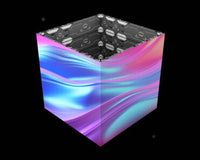Your AV Streaming Site Visit Checklist
When visiting your event venue, it's important to inquire about their experience with audio visual events, their in-house AV equipment and capabilities, as well as their policies and capabilities regarding additional equipment and technology. To help you get started, here are a few checklist items to consider:
- Check that the actual room dimensions are suitable for needed AV setup
- Note any space obstructions that may interfere with your setup
- Review AV placement as it relates to event traffic flow
- Test any adjustable house lighting in each room
- Confirm high-speed Internet access and price, if applicable
- Confirm broadband width, satellite capabilities, etc.
- Review list of AV equipment provided by the venue, including:
- Microphone availability, capabilities and types
- House sound system, if any, and capabilities
- Display screen availability and quantity
- Projector availability
- Laptop computer availability and quantity
- Review venue policy regarding a 24-hour hold of the space for AV setup
- Review the in-house security policy regarding AV equipment
Questions to Ask Your Venue or Creation Networks
- What does the venue supply itself?
- Does the site have a specific supplier contract? If so, do they allow outside vendors?
- Is there an in-house electrical supply available?
- What is the ceiling clearance? Are there any ceiling obstructions, such as chandeliers?
- How soundproof are the walls/partitions?
- What elements of the room can/cannot be blocked by stands, stages, seating, etc.?
- Are there any known spots where light sources or immovable components of the space (pillars, etc.) could interfere with a projection screen?
- Are there house lights, and if so, where are the controls?
- Any restrictions on stage lighting?
- If special lighting is needed, does the venue have rigging capabilities?
AV Event Setup Guide
Today is the day of your event and there is a palpable sense of excitement in the air! However, before you can fully immerse yourself in the festivities, it's important to ensure the proper setup of your AV equipment. To assist you, we have compiled a guide for AV setup at events to help you get started.
Questions to Ask Your Venue or Creation Networks Prior to Setup
- What is the expected setup timeframe?
- Is there an accessible dock and elevator for moving heavy equipment?
- Given our requirements, will additional electrical supply be needed?
- What backup equipment is available onsite?
- What are the onsite set-up/breakdown times and security policies?
- Are there onsite AV experts or technicians? How many? During what times?
Pre-Event Admin Tasks
- Review your AV order line by line
- Review your setup timeline with your venue
- Schedule an onsite rehearsal
- Set-up an AV matrix of equipment needs per day, hour-by-hour, room-by-room, including speaker name and topic, if applicable
- Once your timeline is finalized, distribute it to all applicable parties well in advance
- Assign volunteers/staff persons to attend or monitor each function, if applicable
AV Event Setup Checklist
- Meet with venue coordinator or contact to review the setup timeline and event program
- Oversee equipment load-in and setup, if applicable
- Orientation for any event volunteers/staff persons, including DJs, musicians, speakers/presenters, etc.
- Oversee rehearsal with AV techs and key players
- Check all AV equipment for each function
- Check speaker-ready rooms, if applicable
- Set all rooms and AV equipment for the top of the event
Speaker/Presenter Requirements Checklist
When organizing an event that involves speakers or presenters, it is crucial to communicate with them frequently and in advance to establish their AV needs. Create a checklist of speaker requirements that outlines all the necessary equipment for every speaker/presenter, and also specifies the equipment required for each individual speaker, if applicable.
AV Tips For Planning Events
The AV requirements for events can vary greatly based on the type of event, hosting company or group, and audience. Therefore, here are some additional audio-visual tips to address topics that we have not yet covered.
- Some AV technology and gear can assist with promotion or networking opportunities, like interactive screens, live Twitter feeds, or specialty apps. Consider whether your event might be an appropriate opportunity to explore these exciting, engaging AV tools!
- Some events may necessitate AV considerations for accessibility, like on-screen captioning or other technology/gear for hard-of-hearing or deaf audience members, audio capabilities for seeing-impaired or blind individuals, and so on. Be sure to fully investigate what the AV accessibility needs of your attendees may be as well as what accessible technology/gear your venue can provide.
- If an event includes different presenters, each presenter may have different AV requirements.
NEXT STEPS
If your organization is ready to bring streaming events and new technology to your organization, Creation Networks is here to help. We design, install, and program state-of-the-art AV systems for education facilities in California and nationwide. Contact Us Today
Read more: See how Concord United Methodist Church partners with Creation Networks for Live Streaming.
SUBSCRIBE TO OUR NEWSLETTER
Recieve our latest weekly releases, offers, guides and more.